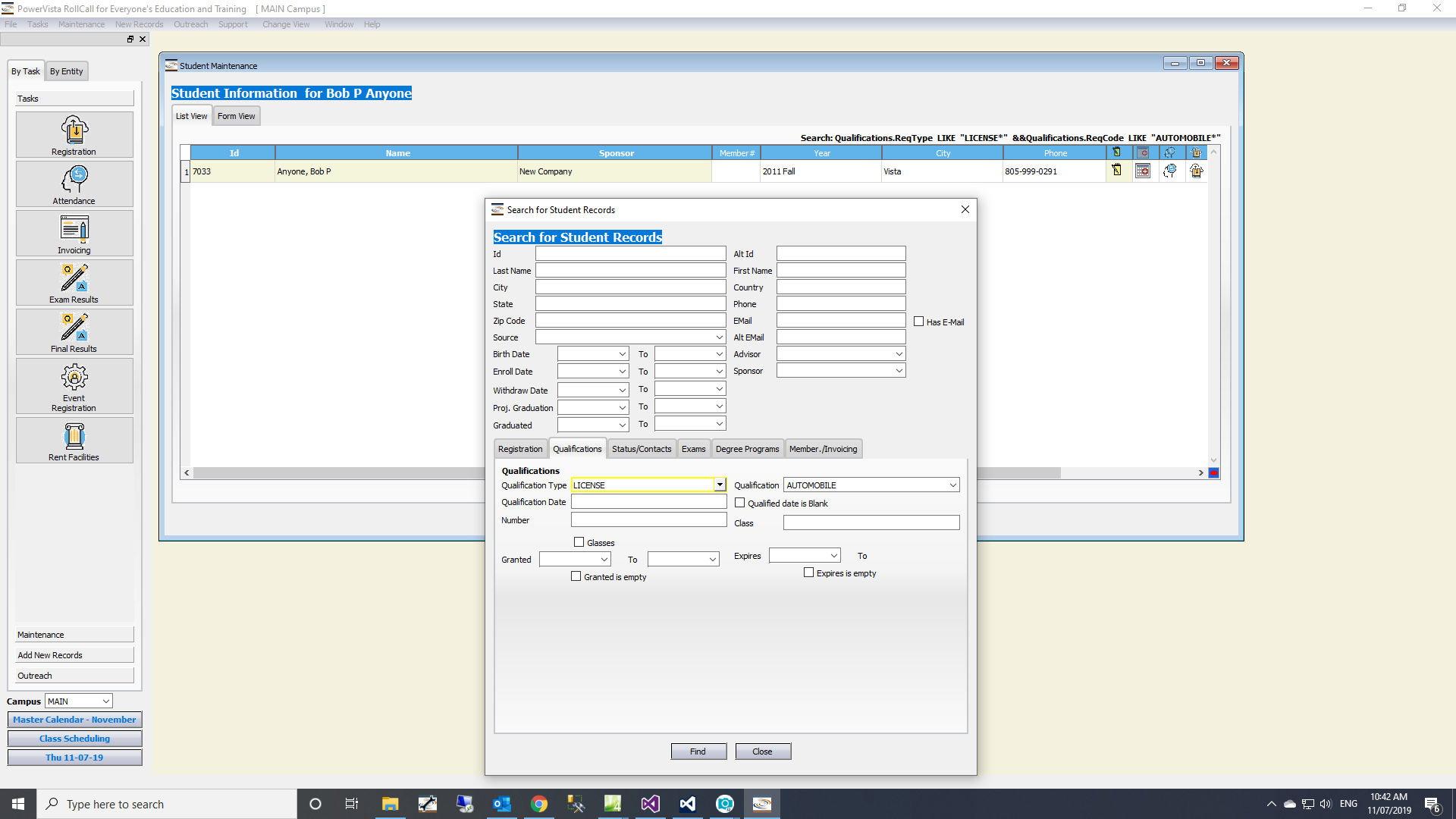Personalize without Programming
RollCall gives you lots of options to personalize the software for your needs. From enabling/disabling whole modules, to customizing drop-down lists to setting up complex student/prospect attributes.. it's all built-in.
Choose Processing Options RollCall lets you turn whole processing options - such as invoicing - off and on with a single check box. The screens automatically format themselves to match your selections. And, as you grow and change, just enable additional options. They become visible and ready for use. There are no additional modules to purchase or install.

Change Labels Do you call your "students" members? Are your "classes" sessions? Your "exams" are assessments? Not a problem, RollCall lets you change the default names for the base entities, simply by entering your text. All the references in RollCall change to match your entry automatically.
Change List Columns Many lists in RollCall allow you to choose the columns you see. Just press the 'red-ball' button in the lower corner of the list and check/uncheck the data you want to see. Use the column header to drag your columns to new places, and save your configuration. It'll be applied the next time you open the window. And, as this is customized for every workstation - each person can make their own selections. Just a note... if you operate RollCall using a browser such as Chrome, Firefox or Safari, this option is disabled as everyone uses the same RollCall installation on the server.
Customize Drop Down Lists You can set your own drop down values for top-level selection for Students, Prospects, Classes and more.
Complex Attributes RollCall incorporates functionality to define complex attributes that are composed of several text fields, several date fields, number fields and yes/no fields. You can describe items like a medical history, job placement history or other unique and more complicated data. You set the field labels, the data stored, even on-line help text. RollCall is unique in that your attributes are automatically connected to the search/reporting/export functions. It makes it easy to search for exactly the records you need to solve the issue at hand.
Click here for an Xplainer: Student Qualifications
Simple Process, no programming needed: Setup the data attributes with up to three text fields, two numbers, yes/no and date fields:
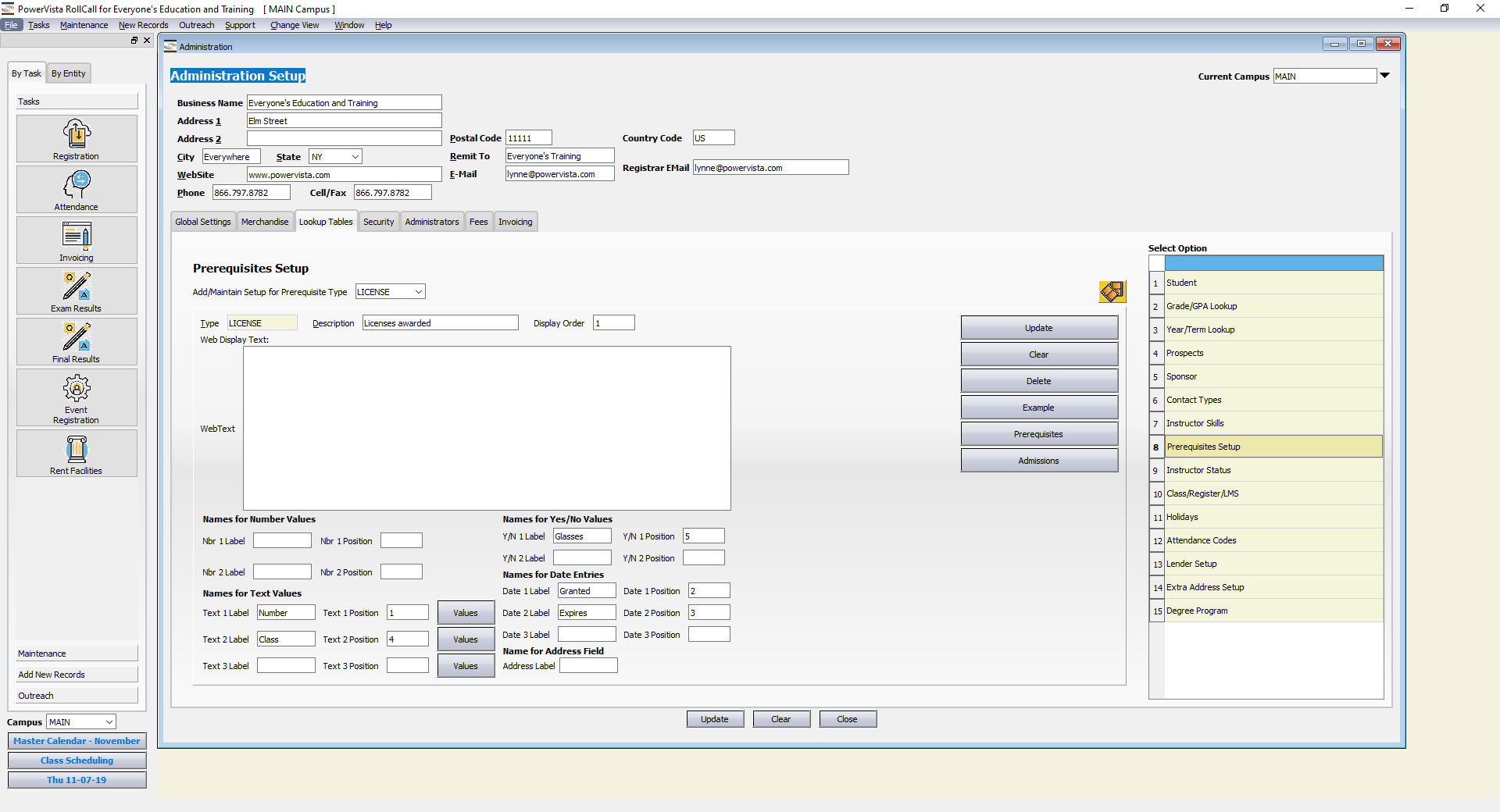
Setup Detail items for each prerequisite: You can allow updates from the web portal, use this qualification as a prerequisite for registering for a class or assign it as an admissions requirement for prospective students.
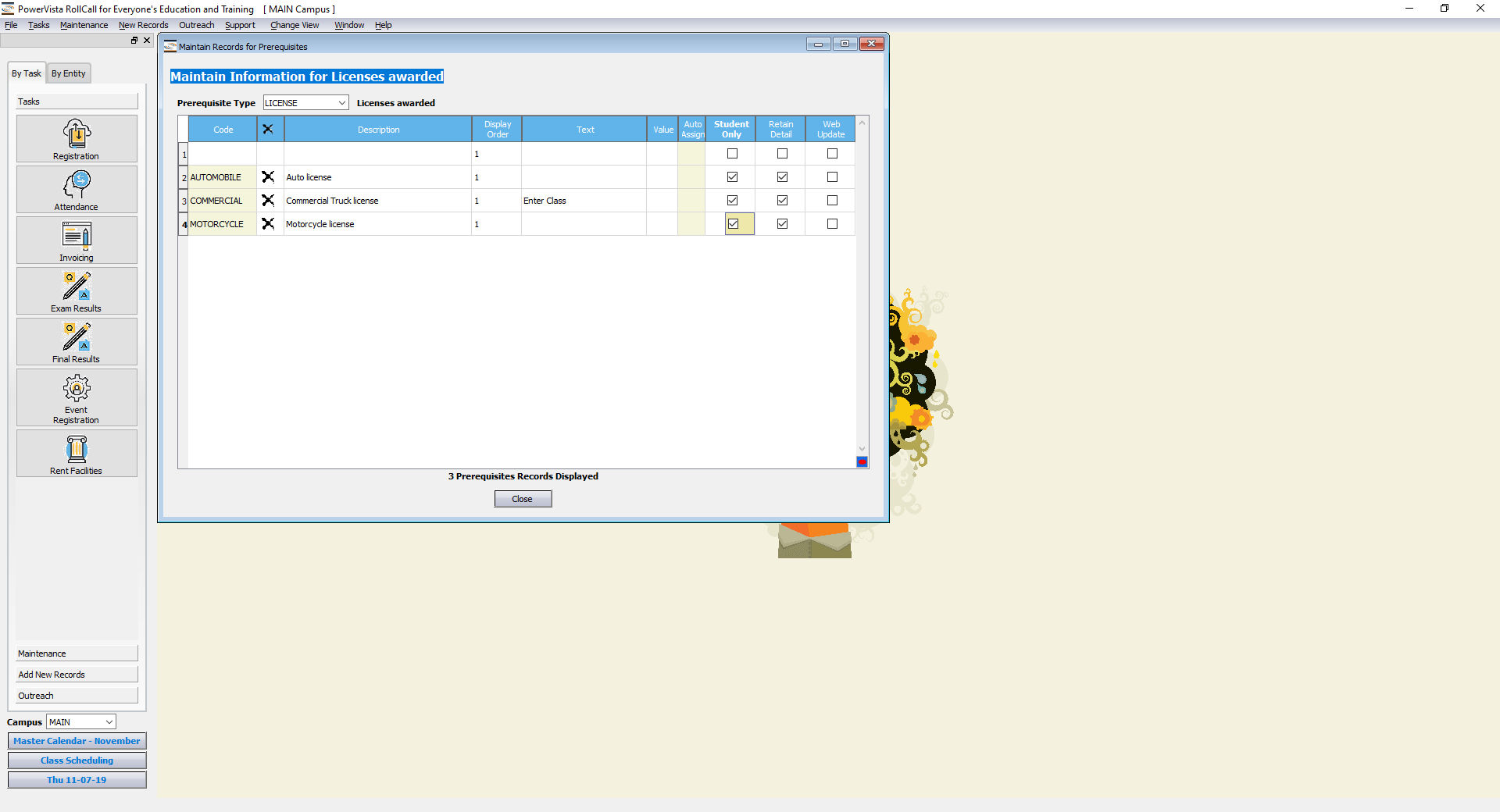
Assign to Students: To award a qualification, you select the category, and enter the selected fields. The list configures itself to match the order and column headings you setup. If you need to keep additional detail, such as a document scan, press the 'student' button and add the detail items. You can keep an unlimited set of details items.
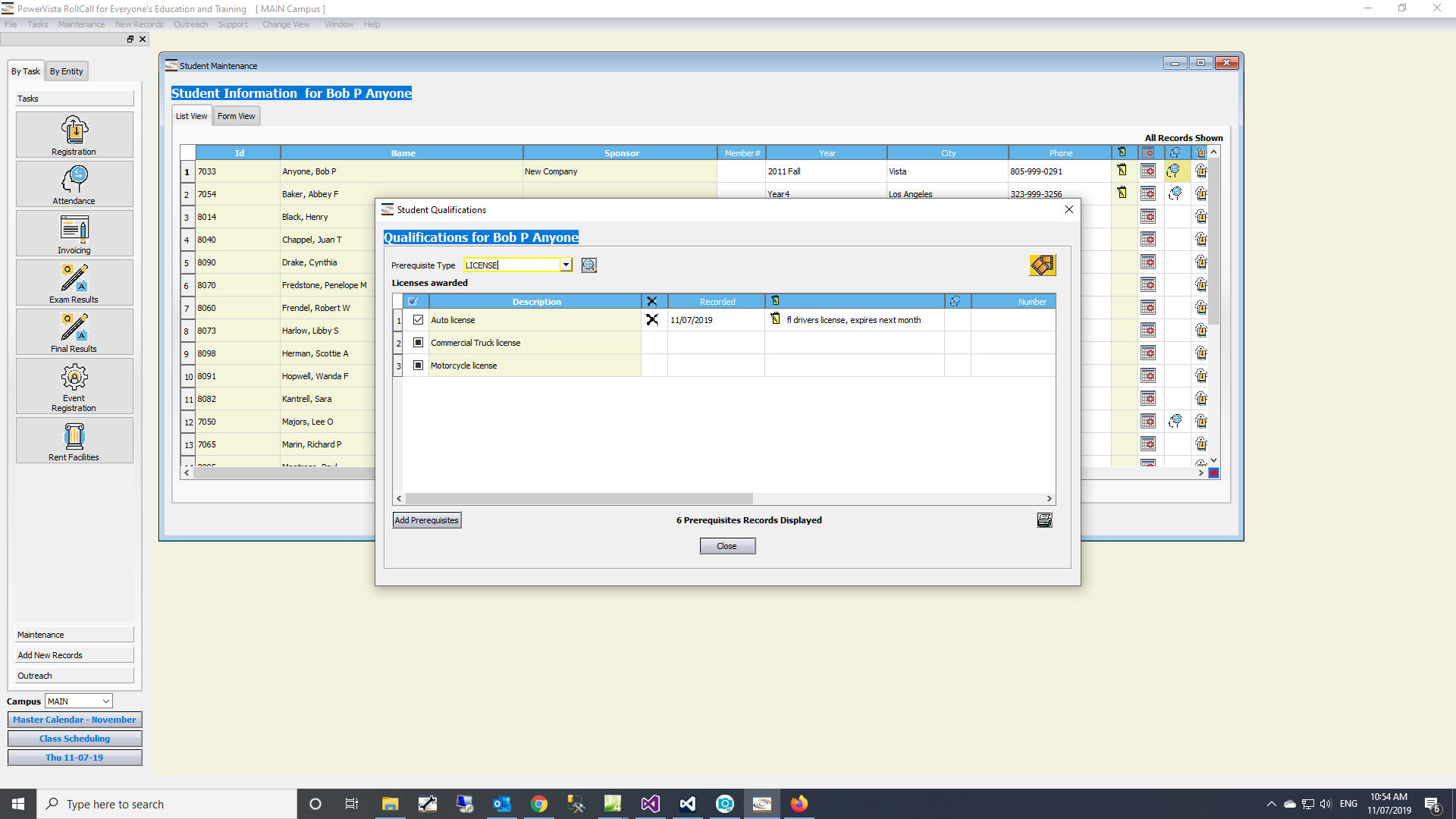
Search and Output: Best of all, your setup is automatically connected to the search and output functions - no programming needed!