INSTALLATION FLEXIBILITY
Office Network or Hosted Remotely
Administration Software - Client/Server Implementation RollCall is a Windows-based application built in C++ using Qt libraries and is installable under all versions of Windows 7 and above. Microsoft SQL Server 2017 requires Windows Server 2012 or higher. Use Thinfinity Virtual UI to access your application over any HTML 5 compliant browser like Chrome, Safari or Firefox.

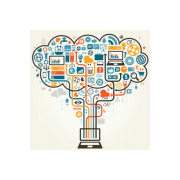
Datbases RollCall uses Microsoft SQL Server 2017 for RollCall Enterprise Edition. Microsoft SQL Server 2017 Express edition is installed by default using PowerVista's VAR license. RollCall can also be installed using your Microsoft SQL Server license as a new instance.
RollCall Web portals are written using CodeOnTime's ASP.Net development environment. They are device display responsive and interact in real-time with your RollCall database. The web pages are installed on a computer with local (or logical) connection with the database. You will need an external IP address or domain in order to provide access to the web portals to students, prospects, etc. Schools usually have an externally hosted text web site that will allow a redirect to the RollCall web portals.
There are no extra hardware or software requirements for installing RollCall. For the Enterprise Edition, the requirements for installing a server operating system and SQL Server itself are more than satisfactory for operating RollCall. SQL Server is the industry standard for commercial strength database processing. It has no limitations on the number of relationships it can manage and it supports many simultaneous users transparently. The database sits between the client/server back office software and the web portals and is updated in real-time. When a change is made in the office, it's visible immediately to the web users and visa-versa.
RollCall Installation Options You have the option of installing the server portion of RollCall (the database and a maintenance installation of RollCall client) on a local network server or a remote server hosted as part of a cloud implementation or a co-location agreement with a hosting company. Schools using RollCall use either option, and often begin with a local office server and move to a hosted implementation ... or visa versa.
We use both options where they fit, and find many larger clients follow the same pattern. Smaller clients tend to use local networks if their administrators are technically proficient or they already have an office network installed and are happy with it.
Generally, the remote option:
- slightly more expensive (over time)
- allows adding resources like memory or storage quickly
- requires less of your technical expertise to manage
- is substantially "safer" in a disaster.
- has higher availability
Generally, the local office network option:
- slightly less expensive, though the expense will be in one-time purchase costs, rather than spread over time. If you can re-use an existing infrastructure, it will be significantly less costly at implementation
- local office clients will get the best performance, as they use a wired or wireless network connection.
- requires local technical expertise, either as a contracted service or from employees. You will have to invest in UPS technology, backup software and create a disaster recovery plan. You will have to secure "good" bandwidth if you choose to install the web portals.
- potentially less 'safe' in a disaster.
- has (over time) lower availability - though that is completely in your control.
RollCall over a Web Browser: We use Thinfinity Virtual UI for operating RollCall over any standard HTML 5 compliant browser such as Chrome, Firefox or Safari. We customized RollCall's import, export, Excel and Word merge and other functions to work in both a desktop and browser environment. You can work identically, no matter where you are located or how you access RollCall. Thinfinity Virtual UI provides a variety of security options, so you can be assured your data is not vulnerable as it is accessed over the Internet. Thinfinity Virtual UI is an optional add-on to RollCall, and is delivered as a perpetual license. Each license grants one simultaneous connection over a web browser. So, if you have five administrators, but will only have one working remotely at a time, you need one license. You can add licenses at any time. We will install, setup and provide support for Thinfinity Virtual UI.
Connectivity: If you choose to install on your office server, you will usually use your network to connect desktop workstations to the server database. But, you can also use the browser option and connect office/home/traveling/remote administrators to your server. If you install on a remotely hosted system, you can use the browser option to connect all users.
Hardware Requirements RollCall itself has minimal hardware requirements - it's not a very large application as compared to Microsoft Word or Mozilla Firefox. If your server is able to install a Windows Server operating system and Microsoft´s SQL Server, you can cheerfully operate RollCall with any number of students. Microsoft publishes current hardware specifications for both operating systems and databases for reference.
Third Party Software
RollCall interfaces with several other software applications. It will send export information to Microsoft Excel, merges information to Microsoft Word and will exchange information with Inuit's Quickbooks program. RollCall can also interface on the web with your current shopping cart software or PayPal. You must purchase a licensed version to each third party software application, and install it properly before using it with RollCall. RollCall has built-in support for Moodle installed in a local SQL Server instance. Data exchange for other LMS systems such as Canvas or Moodle installed remotely is available with file exchange. Other LMS systems will require some customization (chargeable) to exchange files on a scheduled basis.